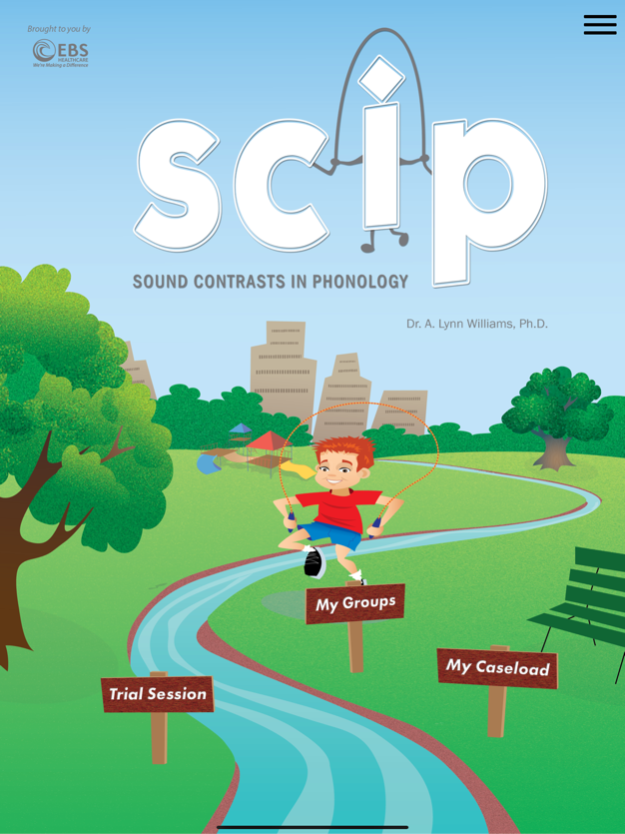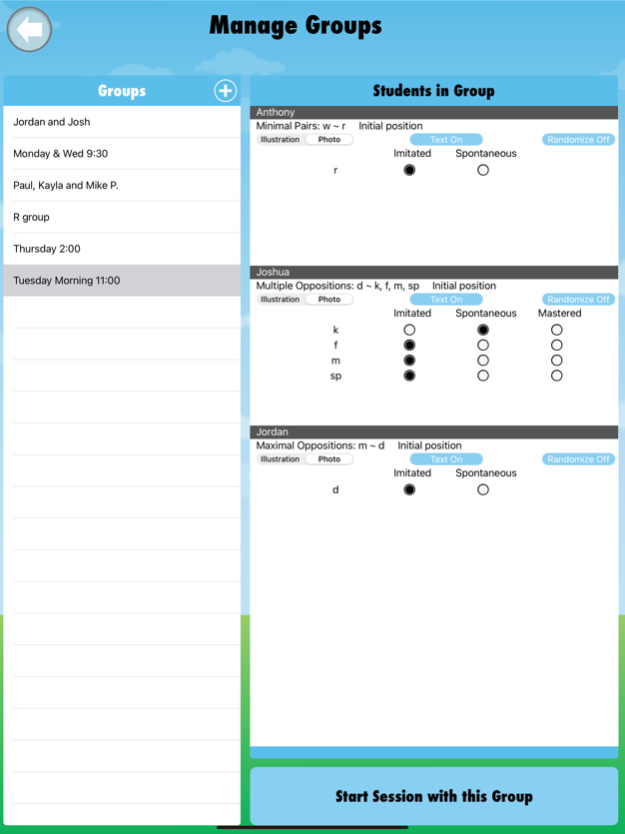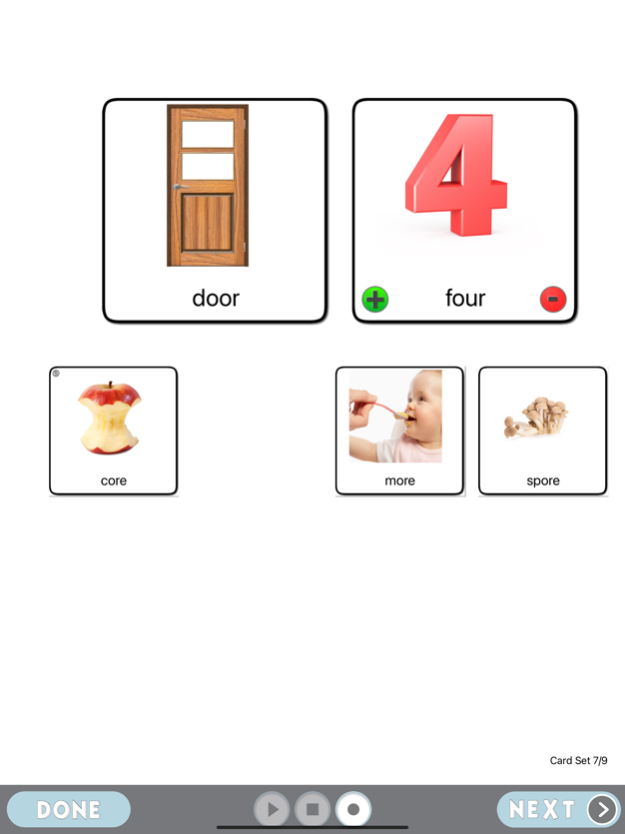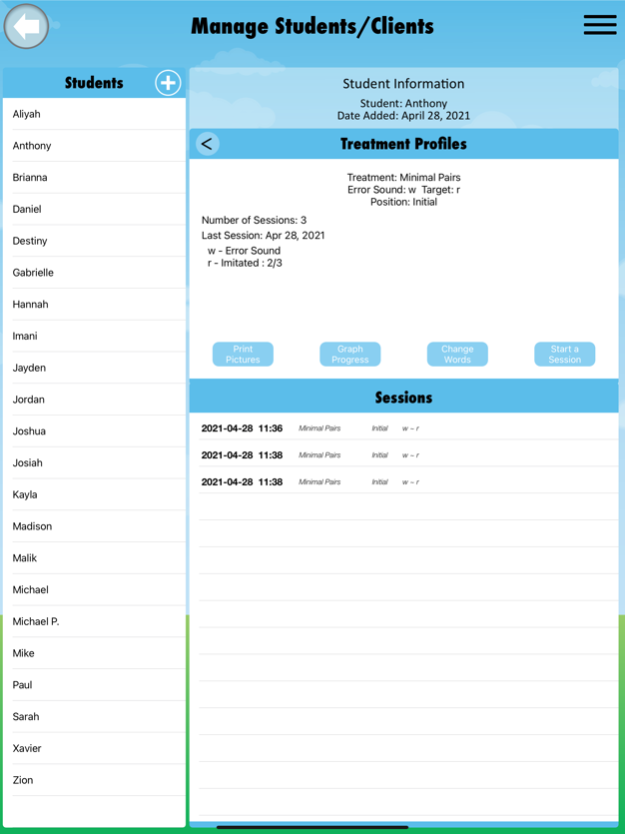SCIP 2.1.1
Continue to app
Paid Version
Publisher Description
Turbocharge your speech therapy!
SCIP (Sound Contrasts In Phonology) is an evidence-based, therapeutic tool developed through a one million dollar NIH grant by ASHA Fellow Dr. A. Lynn Williams. Dr. Williams partnered with EBS Learning to create this revolutionary app to maximize therapy by increasing intelligibility in less time.
SCIP allows you to both create and implement treatment approaches using five different contrastive therapy approaches:
Multiple Oppositions
Minimal Pairs
Maximal Oppositions
Treatment of the Empty Set
Vowel Contrasts
SCIP includes more than 2,400 real words and 6,000 nonsense words to provide the widest variety of treatment stimuli and support rapid progress. The app allows individual or group sessions with up to 4 students. In group sessions, each student has individualized treatment targets and data collection. Print or email graphs of treatment progress and individual session notes! Choose the option to treat word-initial or word-final sounds using pictures or illustrations. You can also print illustrations to prepare practice sets to be used away from the iPad or sent home for reinforcement.
Amazing features of this app allow you to:
Easily create treatment programs with five contrastive approaches.
Provide therapy sessions using illustrations or pictures.
Collect data and enter therapy notes for each session.
Graph treatment data and produce therapy reports.
Print illustrations for use away from the iPad.
Create and save groups of up to four students each with their own targets and treatment approach.
Previously created for use with a computer, this improved and even easier-to-use program is now available as an app on your iPad! "SCIP" the prep time and jump right into treatment!
Jan 31, 2024
Version 2.1.1
-SCIP now includes three consonant clusters - /spl/, /spr/, /str/, /skr/, and /skw/.
-Over 110 new images.
-New Treatment video courtesy of Brookes Publishing.
-Bug fixes and refinements.
About SCIP
SCIP is a paid app for iOS published in the Kids list of apps, part of Education.
The company that develops SCIP is EBS Learning. The latest version released by its developer is 2.1.1.
To install SCIP on your iOS device, just click the green Continue To App button above to start the installation process. The app is listed on our website since 2024-01-31 and was downloaded 23 times. We have already checked if the download link is safe, however for your own protection we recommend that you scan the downloaded app with your antivirus. Your antivirus may detect the SCIP as malware if the download link is broken.
How to install SCIP on your iOS device:
- Click on the Continue To App button on our website. This will redirect you to the App Store.
- Once the SCIP is shown in the iTunes listing of your iOS device, you can start its download and installation. Tap on the GET button to the right of the app to start downloading it.
- If you are not logged-in the iOS appstore app, you'll be prompted for your your Apple ID and/or password.
- After SCIP is downloaded, you'll see an INSTALL button to the right. Tap on it to start the actual installation of the iOS app.
- Once installation is finished you can tap on the OPEN button to start it. Its icon will also be added to your device home screen.